Your National Identity Card is an important document. If you are in Qatar you must have a valid Qatar ID. You can access many government services and facilities in Qatar as a QID holder.
But if your mobile number is not linked to your Qatar ID card then you may be in a bit of trouble. Don’t worry if your mobile number is not connected with QID you can easily link it. In this article, I will guide you on how you can successfully link your mobile number with your Qatar ID card.
Register Mobile Number with Qatar ID Online
Linking your mobile number with QID is easy. You can register your mobile number with Qatar ID online using Qatar’s MOI Portal and the Metrash App. I have attached the images with every step for easy understanding.
Qatar ID Mobile Number Registration Using MOI Portal
Follow the steps given below to register your mobile number with Qatar ID online using the portal of the Ministry of Interior of Qatar.
Step 1: Go to the MOI Portal. You can click on the below link for going to the MOI Portal of Qatar.
Step 2: Now click on the Inquiries Option. ( See the below image for easy understanding. )
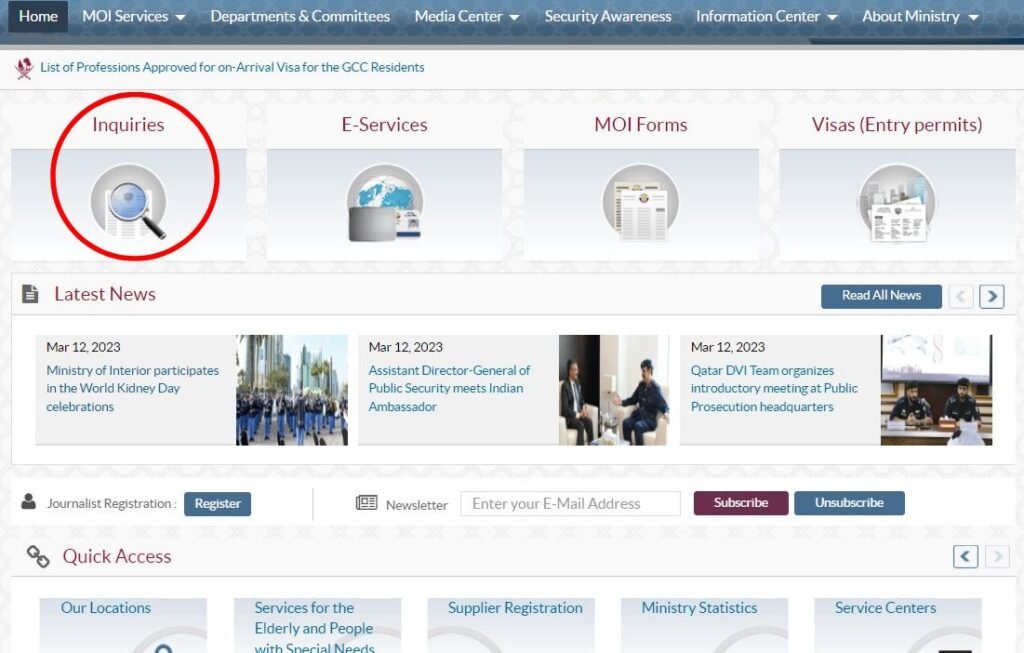
Step 3: Now click on the Metrash option. Showing on the sidebar.
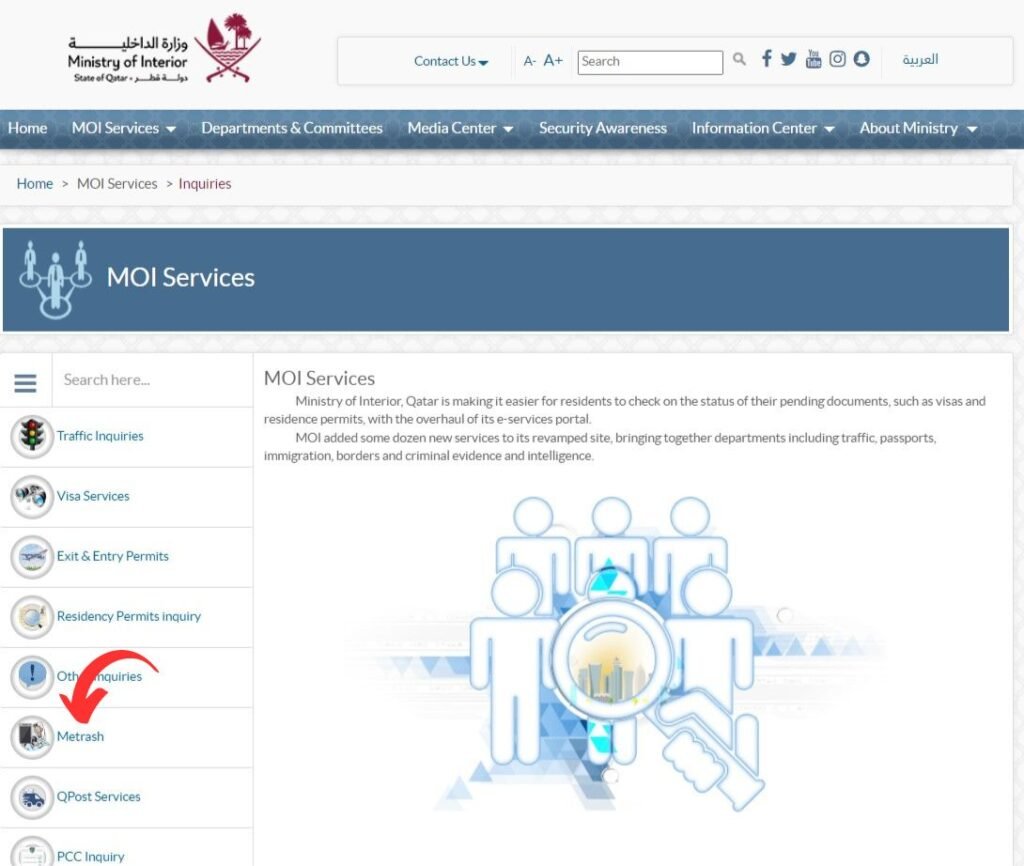
Step 4: Here you will see three different options. If you want to link a mobile number for an individual then select the first option.
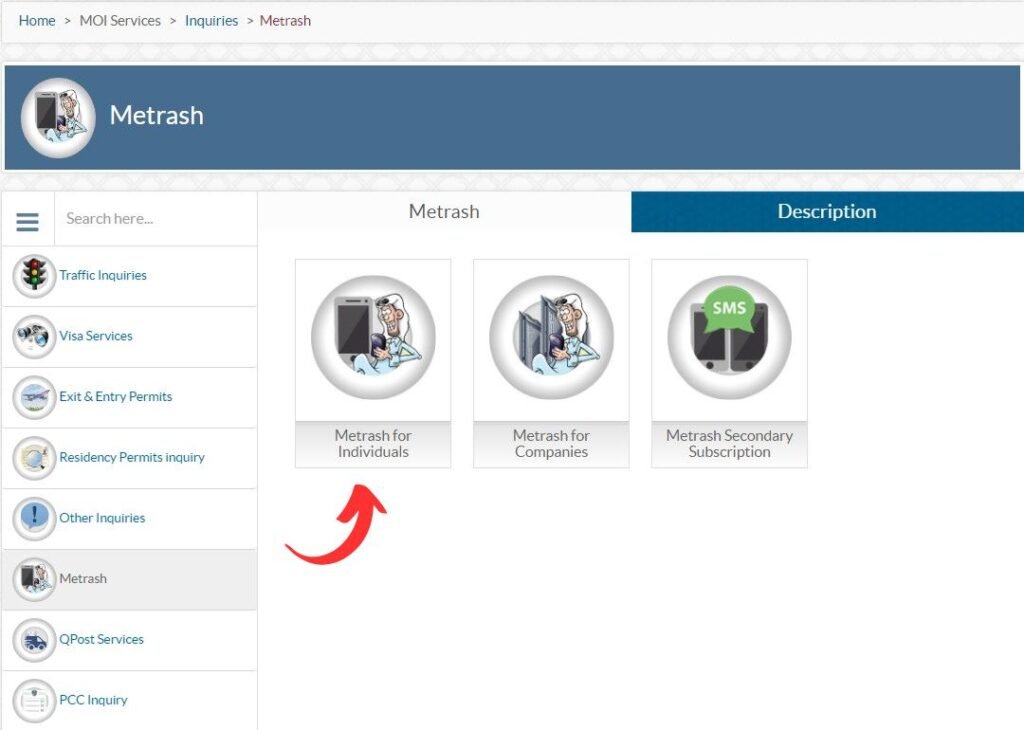
Step 5: Now you will arrive at your final page for linking your mobile number with Qatar ID. Enter your QID Number and the mobile number that you want to connect with QID, select the language, enter the captcha code, and click on subscribe button for the first time linking your mobile number with QID.
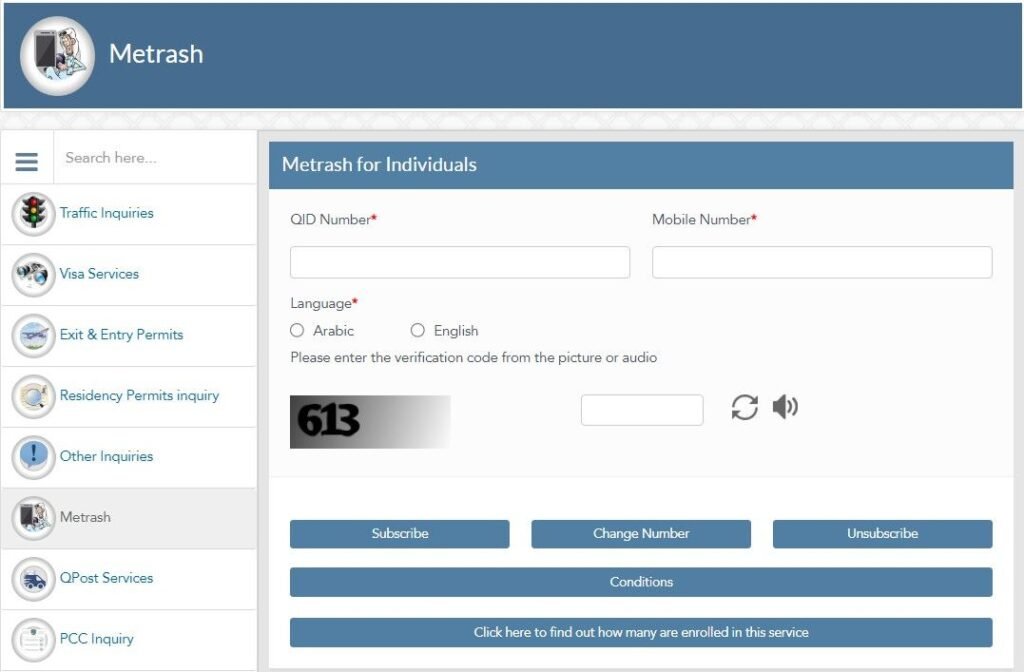
You can see three options on the mobile number and QID linking page as shown in the image above. All three options are used for different reasons.
Use Subscribe Option: To link your mobile with Qatar ID for the first time.
Use the Change Number Option: If you want to change the old registered mobile number to the new one.
Use Unsubscribe Option: If you don’t want to receive any notification on your mobile number and want to delink your mobile number from QID.
It is a simple process. In this way, you can successfully register your mobile number with Qatar ID using the online MOI portal.
Register Mobile Number with Qatar ID Using Metrash2 App
Another way of registering mobile numbers with QID is by using the Metrash2 Application. Below is a quick guide for linking your mobile number with QID using Metrash2 App.
- First of all, download the Metrash2 application on your Android or iOS device and log in with your details. If you already have it on your device then you are good to go with the below steps.
- Click on the Inquiries.
- Select Metrash for Individuals under the Metrash options.
- Now Mobile Number and QID linking page will appear. Fill in the required fields QID Number, Mobile Number, Language, and Captcha. Complete the required actions and click on Subscribe option.
Well done, you have successfully added your mobile number to Qatar ID by using the Metrash2 App.
Frequently asked questions
Mobile number registration with Qatar ID can be done online using the MOI portal and the Metrash2 app.
No, you don’t need to pay any fee to link your mobile number with your Qatar ID. This is a free service provided by the Ministry of Interior of Qatar.
All you need is a valid mobile number and Qatar ID, no additional documents are required for this process.
No, you can link only one mobile number to Qatar ID. If you want to change your number then you have to unlink the old number to link the new number with Qatar ID.




