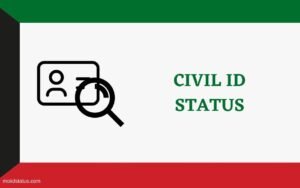Are you struggling to change your name in Kuwait Civil ID? If you do not know the procedure to change your name in Civil ID then you have landed on the right page.
On this page, I will tell you how to change your name in Civil ID in an easy way. As you know that as a resident of Kuwait Resident, your Civil ID is the most important document for you.
The name on the civil ID and the name on your passport and other legal documents should always be the same to avoid any problems. Anyhow if there is a name problem in your Civil ID and you want to correct your name then you can do that.
Change & Update Name in Civil ID
PACI Department allows you to request for updating your name in Civil ID. Let’s understand the steps to change the name in Civil ID.
Step 1: The first step is to Visit the Kuwait MOI website.
Step 2: On the homepage click on the e-services option.
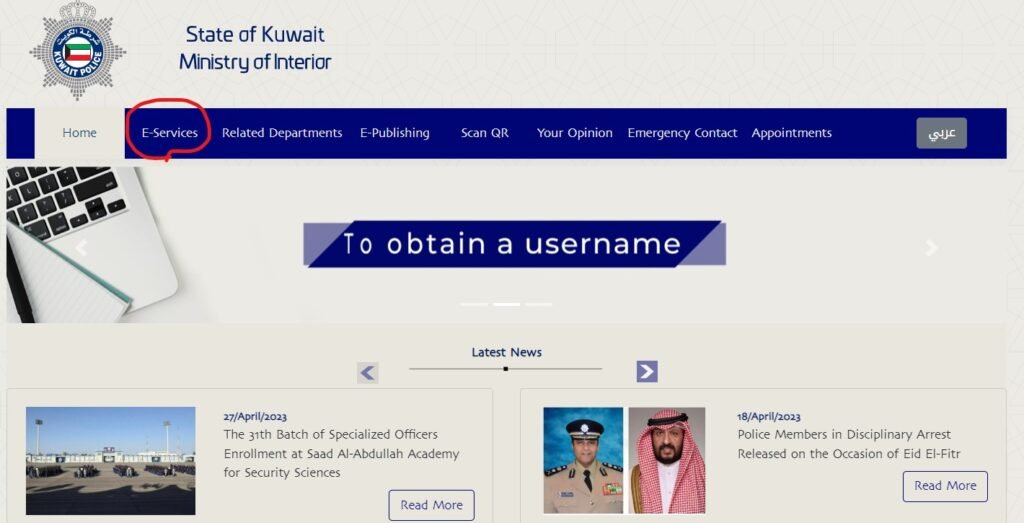
Step 3: Now click on the general department of residency option.

Step 4: Select Individual and then Individual e-services platform option.
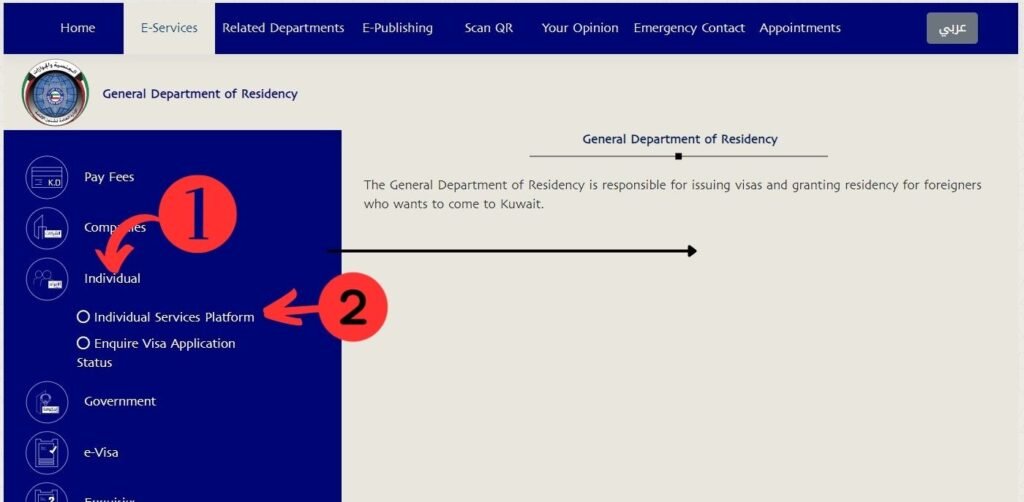
Step 5: Now you will be redirected to the login page. Enter your login details and sign in for further process.

Step 6: Once you have logged in you will find the details of civil id’s in your account. Select the Change Latin name option situated with the civil id number line.
Step 7: A form named Latin name change request will appear. Enter the New Latin Name, Mobile number, and email address. Upload the necessary documents such as the front & back side of the civil id and passport copy. After completing the necessary fields submit the form.
Well done! Your request for a name change has been submitted, now you will get a code for your request submission confirmation. Keep the code save with you for tracking your request progress.
Track Civil ID Name Change Request
Once you have submitted the request for civil id name change you can track the progress of your request. For tracking the progress of name change requests follow the below steps.
- Go to the Enquiry Status Page by clicking on the link.
- Now select name change in application type, enter your civil id number and pass code that you have received after submitting the request.
- Click on request status.
- After clicking on the request status your application status will appear.
Read More on Kuwait Civil ID card
Frequently asked questions
Yes, you can request for a name change in your Civil id card online.
You can request online for changing the Latin name in your civil id. The name change option is available on Kuwait’s MOI Portal under the individual e-services option.